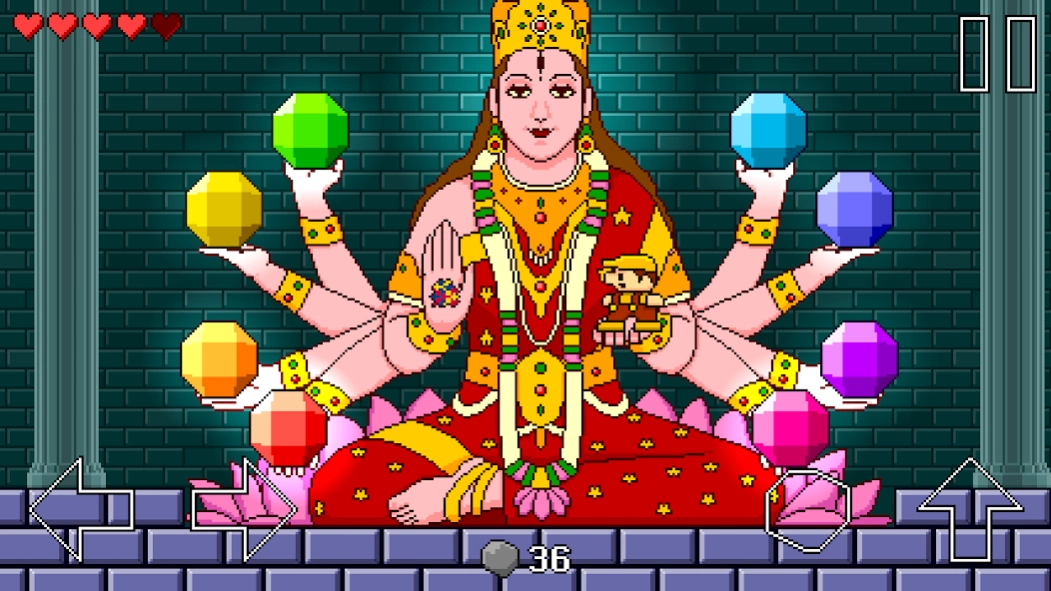Retro World 1.3.1
Continue to app
Free Version
Publisher Description
Retro World - Immerse yourself in the atmosphere of console video games of the 90's!
Immerse yourself in the atmosphere of console video games of the 90's!
Explore the World in search of magical crystals, kill monsters, complete quests and solve puzzles.
Features:
• 9 Worlds with a unique story + 2 secret Worlds.
• Over 200 game locations.
• An open game World. You can return to the passed stages and make the new discoveries!
• Colorful pixel graphics of handmade.
• Atmospheric music with an 8-bit tint.
• A lot of hidden places and secrets.
• Funny personas with individual nature.
• Various items that are added to your inventory.
• 5 types of weapons.
• Interesting puzzles.
The game control is simple - only 4 buttons: left, right, up (jump) and down (action).
All the tasks that you receive during the game are recorded in your diary.
You can save your progress at the special save points that you have to find.
Communicate with the game personas and learn useful information from them.
Improve your characteristics with magic items.
Collect the keys to open the locks.
Good luck!
About Retro World
Retro World is a free app for Android published in the Action list of apps, part of Games & Entertainment.
The company that develops Retro World is cmyksoft. The latest version released by its developer is 1.3.1.
To install Retro World on your Android device, just click the green Continue To App button above to start the installation process. The app is listed on our website since 2024-03-19 and was downloaded 32 times. We have already checked if the download link is safe, however for your own protection we recommend that you scan the downloaded app with your antivirus. Your antivirus may detect the Retro World as malware as malware if the download link to com.cmyksoft.retroworld is broken.
How to install Retro World on your Android device:
- Click on the Continue To App button on our website. This will redirect you to Google Play.
- Once the Retro World is shown in the Google Play listing of your Android device, you can start its download and installation. Tap on the Install button located below the search bar and to the right of the app icon.
- A pop-up window with the permissions required by Retro World will be shown. Click on Accept to continue the process.
- Retro World will be downloaded onto your device, displaying a progress. Once the download completes, the installation will start and you'll get a notification after the installation is finished.